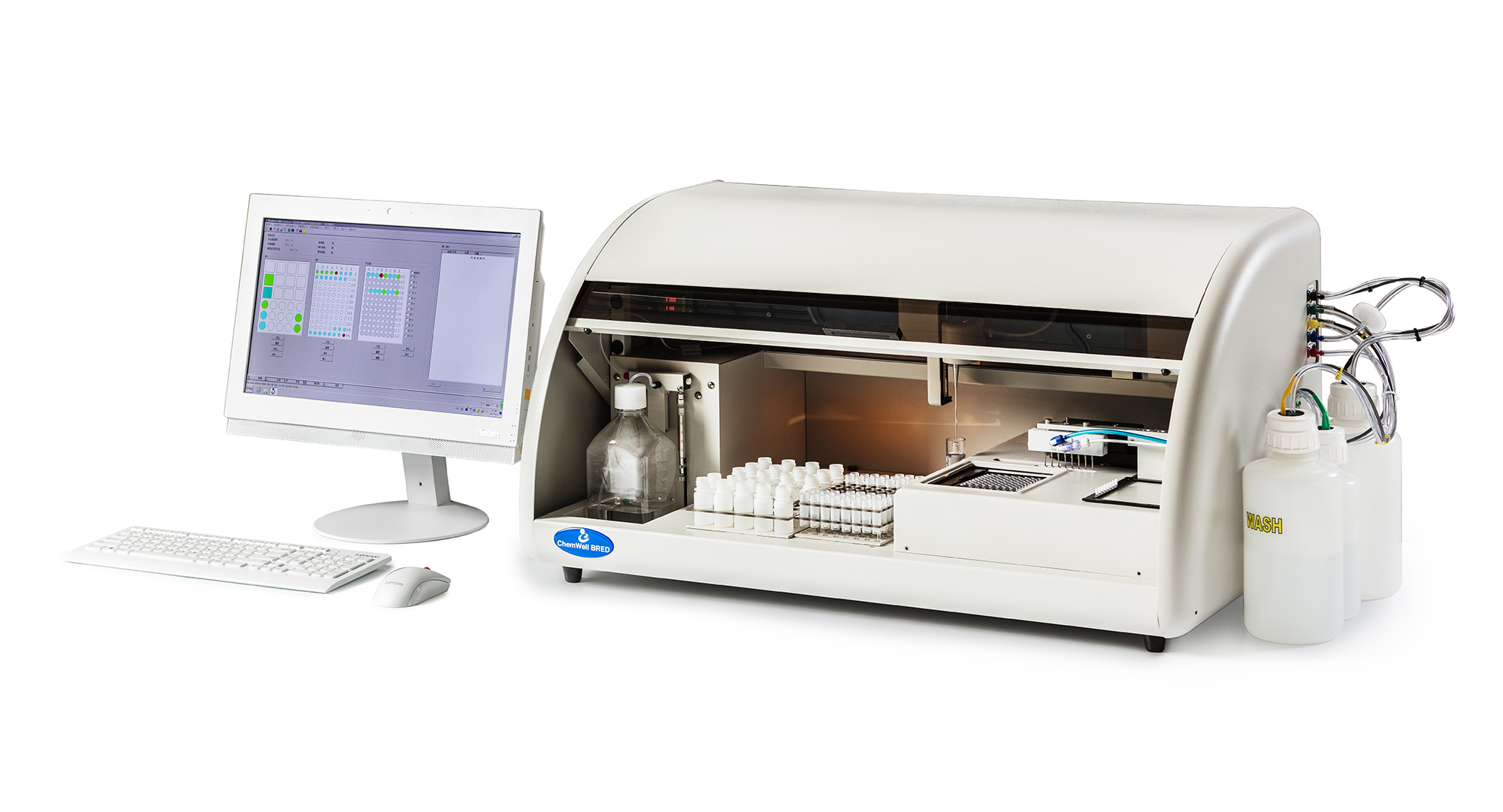Products
- MaleFree-Semen collection
- Seminal collection condomSCD-I Seminal collection deviceSCD-II Seminal collection device
- SemenAssay Kits
- ChemWell BRED AnalyzerMutiskan Ascent AnalyzerKits for biochemistry index in semenKits for immunity index in semenSemen liquefying agent
- SpermFunc Kits
- Kits for sperm-cervical mucus interactionDiagnostic kit for sperm morphologyDiagnostic kit for sperm vitalityDiagnostic kits for sperm maturityDiagnostic kit for sperm fertilization
- FertiMedium-Reproductive media
- Semen preparation media
- SerumAssay Kits
- BredDevice-Lab equipment
- Lab consumables for reproductive medicineOrdinary equipments for reproductive medicine
-

Sperm Morphology Differential Digital Counter
Suitable for the reproductive department and laboratory department, for sperm morphology counting, blood cell counting and other counting purposes.
Category: → BredDevice-Lab equipmentIntroduction
● Uses:
Suitable for the reproductive department and laboratory department, for sperm morphology counting, blood cell counting and other counting purposes.
● Function introduction:
1. Supports offline/online operation and data transmission.
2. Supports one-key sending of data (up to 5 groups) to documents in formats such as Word and TXT.
3. The input keys can be combined arbitrarily. When pressed simultaneously, they count separately and the total count increases by one.
4. Optimizes the input keys by using green - axis keyboards to improve input accuracy and efficiency.
5. Provides prompt sounds for every hundred counts and zeroing to reduce input errors.
6. Each group of counting data is saved and sent corresponding to a code to avoid data confusion.
7. Supports direct power charging and USB charging modes.
8. It has a built - in intelligent chip, performs high - precision calculations and has a long service life.
9. Supports the withdrawal of counting and code input.
● Features:
1. Lightweight, portable, rechargeable and durable.
2. If sperm have different problems, two or three keys can be pressed simultaneously to count one specimen.
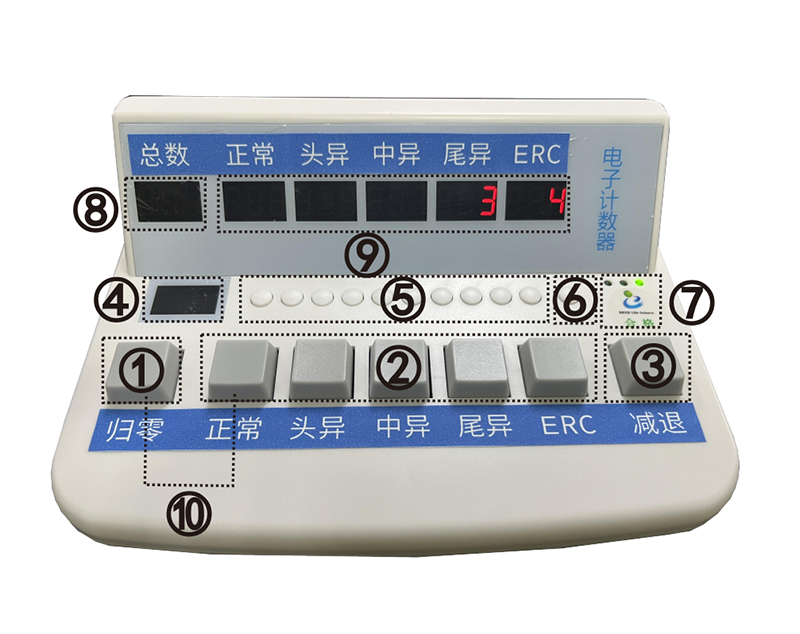
● Buttons and display windows (as shown in the figure)
1. - Zero key - Press it to reset all data to zero;
2. - Counting key - Press the counting key, and the corresponding display window ⑨ will show the counting result;
3. - Undo key - Undo the previous counting operation;
4. - Code display window - Display the input code;
5. - Code input key - Keys 0 - 9 can be used to input a three - digit code;
6. - Code undo - Undo the previous code input operation;
7. - Battery indicator light - Remind of charging and low battery;
8. - Total display window - Display the sum of the total counts (total number input by combination keys + 1);
9. - Counting display window - Correspondingly display the counting results in area ②;
10. - Data sending key - Press it simultaneously to start data sending.
※ Voltage: DC 5V
● Operation instructions
I. Offline mode:
1. On the premise of ensuring sufficient battery power, turn on the power key. At this time, the display window is black. Press the code key in area ⑤ as shown in the figure to input the corresponding specimen code. If the input is incorrect, you can press ⑥ as shown in the figure to undo and re - input;
2. After completing step 1, press the counting key in area ② as shown in the figure to start counting. You can press the keys independently or in free combinations. If the input is incorrect, you can press ③ as shown in the figure to undo (only the previous operation can be undone);
3. When the total count (displayed in window 8 as shown in the figure) reaches 100/200 as required, a prompt sound will ring, stop counting, copy the values in display windows ④ and ⑨, and press the zero key (① as shown in the figure) to start the next group of counting.
II. Online mode:
1. Connect the device to the computer with a data cable (no driver installation is required).
2. Input the code and count according to the offline mode.
3. After stopping counting, press key ⑩ as shown in the figure to send the latest 5 groups of data to the computer (a text document needs to be created and opened before sending).
Note: The maximum storage capacity of this device is 5 groups.